Google Trends is a powerful tool that provides information about search trends across different regions and over various time frames. By using these trends, businesses can adjust their SEO strategies to align with what’s trending, improving visibility and relevance. In the following blog, we will discuss how to use Google Trends for SEO marketing, helping you target the right keywords, improve content strategy, and stay ahead in a competitive landscape.
Understanding Google Trends and Its Importance in SEO
Google Trends provides users with insights on which search query is getting the attention of the people. Unlike other keyword tools, Google Trends shows real-time and historical data, which is important for finding seasonal trends, understanding audience interests, and tailoring content for optimal timing. In SEO, this information can improve keyword research, identify trending topics, and guide content direction. Learning how to use such data can make the difference between bad content and SEO-optimized content.
How to Access and Navigate Google Trends?
Now, you will ask how to use Google Trends this tool. Well, it is very simple. By following the below steps, you can tap into the world of trending topics and keywords.
- Visit trends.google.com.
- Now, you will see a search bar, enter your search term to get a visual overview of how interest in that term has evolved over time.
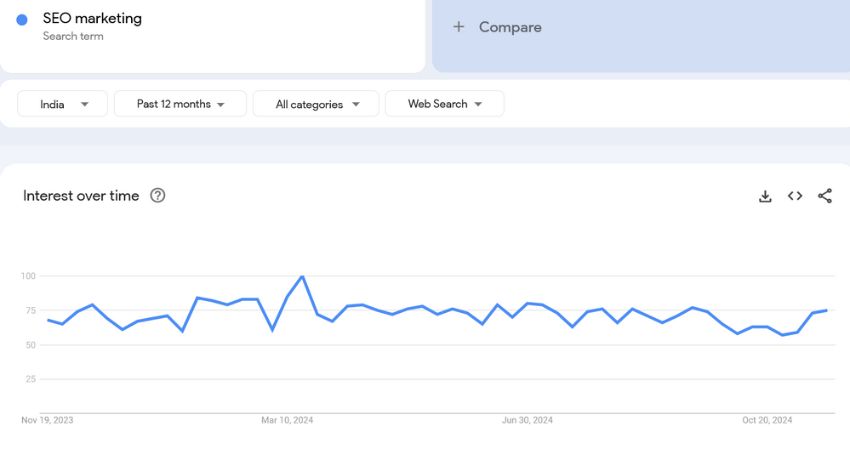
- Scrolling down, you’ll see several features like ‘Related Topics’ and ‘Related Queries’ that show you similar searches, plus region-specific data and time filters.
This is just an overview of how you can assess Google Trends. In the upcoming sections, we have provided detailed steps on using this tool for a better understanding of your audience’s interests.
Step-by-Step Guide to Using Google Trends for SEO
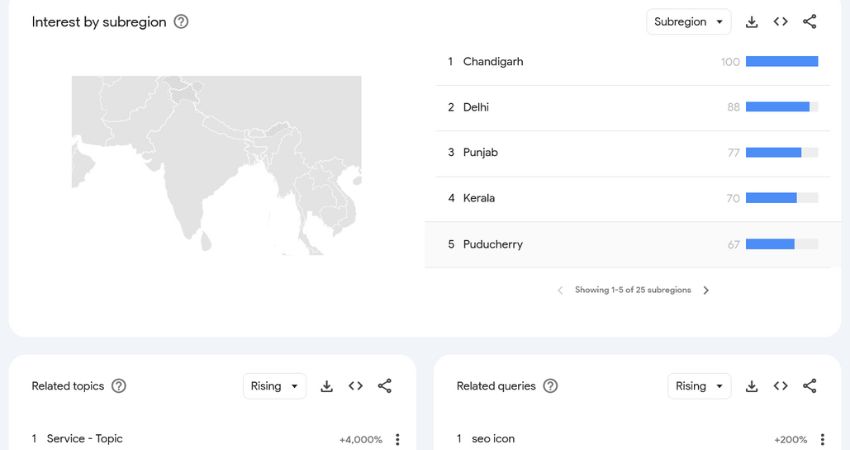
Step 1: Select a Relevant Search Term
Start by choosing a search term or topic relevant to your business or content. Focus on keywords your target audience is likely to search. Try different terms to see which matches most with users based on popularity metrics.
Step 2: Adjust Time and Location Filters
Google Trends lets you refine your search by time and location. Using these filters can help you uncover seasonal trends or region-specific interests. For instance, a keyword popular in the summer might need more visibility around that time. Similarly, filtering by location helps you understand regional interests and tailor content for local SEO.
Step 3: Analyze Related Topics and Queries
Related Topics and Related Queries can expand your SEO strategy by identifying additional keywords or subtopics. These sections are important for discovering keywords you may have overlooked, giving you a fuller picture of user interest.
Step 4: Compare Keywords for Better Insight
Google Trends allows you to compare up to five keywords. Comparing terms side-by-side reveals which ones perform better, helping narrow down your choice. For example, if you’re confused between “SEO marketing,” “digital marketing,” and “SEO,” this tool shows which is trending and where, guiding you toward more impactful keywords.
Step 5: Identify Seasonal Trends and Plan Content
Google Trends makes it easy to identify seasonality in topics. By analyzing when searches for specific terms rise, you can plan content to align with peak interest. This ensures your content is published at the right time, boosting its potential to attract and engage readers.
Using Google Trends for Content Creation in
Now, once you have learned how to understand keyword popularity over time, you can create ideal content for your audience. Google Trends can also offer insights into what topics are gaining attention. By identifying trending topics, you can create timely, relevant content that resonates with current search trends. For example, if people are looking for “cheap digital marketing services,” create content on affordable seo services related to your industry.
Improving Keyword Research with Google Trends
Google Trends complements traditional keyword tools by showing real-time popularity, which is essential for accurate keyword research. Using it in combination with other tools like Google Keyword Planner, you can validate keyword choices based on actual interest. Keywords with stable or growing popularity are often better choices, as they’re likely to drive more consistent traffic.
Spotting Emerging Trends for Competitive Advantage
One major benefit of Google Trends is its ability to spot upcoming trends early. By identifying new topics and keywords that are gaining attention, you can create content that may gain popularity in the future. This proactive approach gives you an upper hand over competitors who may not yet be aware of these emerging trends.
Leveraging Google Trends for Local SEO
Google Trends allows you to filter results by location, making it a great tool for local SEO strategies. If your business operates in specific regions, you can find popular local keywords or topics, tailoring content that matches the local audience. For example, a marketing agency in India might notice more people searching for “affordable services” in their area. This can help them adjust their services and create content that better targets local customers.
Tracking Brand Performance with Google Trends
Google Trends is great for checking how your brand is doing and seeing how you stand up against competitors. Just type in your brand or product name and compare it to others. This shows changes in brand interest over time, so you can see if campaigns are working or if outside events are impacting your brand’s visibility.
Creating a Content Calendar Using Google Trends Data
After spotting the peak times for certain keywords, you can build a content calendar around these high-interest periods. The tool’s seasonal data helps you know the best times to publish content that matches what users are searching for. A well-planned calendar keeps your content steady and timely, boosting reach and engagement.
Keeping Up with Industry Trends
Google Trends can help you stay informed on the latest industry developments, allowing you to react quickly to changes in consumer interest. By regularly checking trends in your industry, you can adjust content and SEO strategies to match what your audience cares about right now, ensuring your relevance.
Using Google Trends to Refine Social Media Content
The popularity data from Google Trends isn’t restricted to blogs and articles; it’s also valuable for social media. Identifying trending topics can help you develop posts that align with what people are currently interested in. This way, your social media content remains engaging and reflects the latest trends, potentially improving reach and interaction.
Key Tips for Making the Most of Google Trends
Understanding the tool’s capability is not enough for better visibility of your brand. It is an ongoing process, so you have to keep a regular check on the trends for successful implementation.
- Regular Check-ins: Revisit Google Trends frequently to stay updated on new trends.
- Combine Tools: Use Google Trends alongside other SEO tools for a well-rounded strategy.
- Focus on Specific Regions: Targeting the right location can improve local relevance.
- Look for Long-term Trends: Avoid over-using data on the basis of data that are rising temporarily. Rather focus on trends with consistent growth.
Ending Note
Google Trends is a versatile tool that can improve SEO marketing efforts, from keyword research to content creation and timing. Its information about real-time data and seasonal trends allows businesses to stay relevant and strategic, especially when used alongside other tools. By following these steps, marketers can use Google Trends to better connect with audiences, align with current interests, and stay competitive. For better expert guidance on digital marketing, reach out to us. Our expert team will help you make your brand visible to the online audiences.
Frequently Asked Questions
Google Trends is a completely free tool that Google provides. Anyone can use it without needing a subscription or account. It offers valuable insights into what people are searching for online, allowing users to explore trends, compare search terms, and understand popular topics across different locations and time periods.
Yes, Google Trends is a reliable tool for seeing general patterns in public interest. It shows both real-time and historical data, helping users spot trends over time. While it doesn’t show exact search numbers, it gives a good sense of when a term is getting more or less popular. For the best insights, combine it with other keyword tools to get a complete picture.
To find keywords in Google Trends, start by entering a main keyword or topic in the search bar. The tool shows related search queries and topics, which can be great for discovering additional keywords. Use the comparison feature to see how keywords stack up against each other, and explore results by region or time frame to target keywords that are popular for specific locations or seasonal trends.
Yes, you can use Google Trends specifically for YouTube searches. Select “YouTube Search” in the Google Trends filter options, and then enter your keyword. This shows data on how popular a term is on YouTube, helping content creators find trending topics or keywords for video content. It’s useful for planning videos that align with current interests, boosting your chances of reaching a wider audience.









